🌱 Off the Clock Design Challenge - DustLink
A small step further
In the documentation on DustCloud I have found a guide how to connect from the PC to the IP Manager. It seemed very easy so I installed the DustLink.
You can easily start the DustLink by executing the Python script called dustLinkFullWeb.py from the /bin/dustLinkFullWeb directory:
What is more interesting is the webpage available at localhost:8080 address.
You can easily start the DustLink by executing the Python script called dustLinkFullWeb.py from the /bin/dustLinkFullWeb directory:
-rwxr-xr-x@ 1 daymoon staff 2,3K 21 lis 2014 dustLinkFullWeb.py*
-rwxr-xr-x@ 1 daymoon staff 4,5K 21 lis 2014 logging.conf*
The output to the console is very short:
Dust Link - (c) Dust Networks
> help
Available commands:
- help (h): print this menu
- info (i): information about this application
- quit (q): quit this application
- uptime (ut): how long this application has been running
- stats (st): display statistics from a subset of connected managers
>
What is more interesting is the webpage available at localhost:8080 address.
Firstly you have to sign in as an administrator with credentials: admin/admin.
Then from the lefthand sidebar on the DustLink Welcome page, select Managers. This will take you to the Managers page to add or delete a manager.
By default, DustLink is looking for a manager on the serial port /dev/ttyUSB3 but this is not correct device. You have to find the device for IP Manager, in my case it is:
The most interesting is that you can configure up to 4 applications built-in in the Motes.
So far I have not been able to get any data from the Mote by I hope this is only a question of time 🤖
Then from the lefthand sidebar on the DustLink Welcome page, select Managers. This will take you to the Managers page to add or delete a manager.
By default, DustLink is looking for a manager on the serial port /dev/ttyUSB3 but this is not correct device. You have to find the device for IP Manager, in my case it is:
/dev/tty.usbserial-00002014C
The most interesting is that you can configure up to 4 applications built-in in the Motes.
So far I have not been able to get any data from the Mote by I hope this is only a question of time 🤖
🎯 Next step
To find a way how to forward data from Mote to IP Manager. There is the application to send Temperature data but currently no data have been transfered. Then I will be very close to build a sensor application.


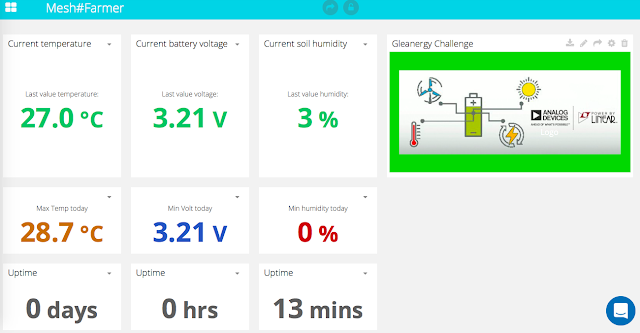
Comments
Post a Comment