🌱 Off the Clock Design Challenge - Building a network
Let's connect!
The previous blog post ends with a plan to bringing the kit to life. I started with following the Getting started sections of DEMO MANUAL DC2321A and DEMO MANUAL DC2344A documents. Getting kit into life seemed to be very easy. After placing all the jumpers into correct positions the E-paper display began displaying energy harvesting status. What next? I had to bring Dust network into life.
From the documents mentioned above I got a correct UART settings to enable CLI communication with Mote DC2321A and Dust network IP Manager DC2274A-A:
> help
From the documents mentioned above I got a correct UART settings to enable CLI communication with Mote DC2321A and Dust network IP Manager DC2274A-A:
- Mote DC2321A has 9600 Bd 8bit UART port
- Dust network IP Manager DC2274A-A has four UART ports but only the third is the correct one with 9600 Bd 8bit UART
Terminals
I do not have computer with Microsoft Windows so I use the Screen to connect to the devices
Mote DC2321A
screen /dev/tty.usbmodem1411 9600> help
help <command>
Commands:
mset
mget
mseti
mgeti
mxtal
mfs
mlog
mtrace
minfo
mshow
>
Hmm. A list of available commands is strangely shorter than the list in the documents. There should be at least login command as described in the point 6 of DEMO MANUAL DC2321A on the page 24. So I started playing a little. Command minfo should return Mote network parameters:
> minfo
Net stack 1.3.0.28
state: Idle
mac: 00:17:0d:00:00:30:92:3f
moteid: 0
netid: 1228
blSwVer: 15
ldrSwVer: 1.0.5.4
board id/rev:0x4/0x5
UTC time: 0.000 sec
reset st: 400
Fine. NetId is 1228, the mac is 00:17:0d:00:00:30:92:3f.
Dust network IP Manager DC2274A-A
screen /dev/tty.usbserial-00002014C 9600
> help
help <command>
Commands:
mtrace
mset
mget
minfo
mlog
mfs
mseti
mgeti
mshow
mxtal
mhwlog
login
radiotest
reset
show
>
>
Ok, this looks like a good starting point. The manual tells use login user command.
List of new command after logging in:
> help
help <command>
Commands:
mtrace
mset
mget
minfo
mlog
mfs
mseti
mgeti
mshow
mxtal
mhwlog
delete
log
login
logout
exec
ping
radiotest
onechan
reset
set
show
sm
su
trace
Dust network IP manager DC2274A-A settings:
> minfo
Net stack v1.2.0.0
state: Idle
mac: 00:17:0d:00:00:58:5d:a3
moteid: 0
netid: 1228
blSwVer: 15
ldrSwVer: 0.0.0.0
UTC time: 1025665200:25105
reset st: 400
NetID is 1228 and is the same as on the Mote and mac is 00:17:0d:00:00:58:5d:a3.
The next very interresting command is sm which returns a list of connected nodes. The output was still only one node - the IP manager node. I tried to searching through the documentation and found than the Mote possibly might be in Slave mode not in Master mode. How to change it? set mode slave command should help. Hmm, get command not available on the Mote.
Long story short. I studied meaning of all available commands. The closest to the missing set command seems to be mset command which is available. One of the parameters is autojoin.
👉 mset autojoin 1
To be sure I powered off and on the Mote to get new settings during booting up...
And voilá...
> OCSDK app, ver 1.1.0.7
DC2321A app, ver 1.0.0
SmartMeshIP stack, ver 1.3.0.28
> 30839 : Joining
31171 : Connected
37125 : Active
Done joining!
✔️ Mote finally joined the Dust network!
List of connected network as the output of sm command on IP manager:
> sm
MAC MoteId State Nbrs Links Joins Age StateTime
00-17-0D-00-00-58-5D-A3 1 Oper 1 21 1 0 0-00:32:14
00-17-0D-00-00-30-92-3F 2 Oper 1 9 1 14 0-00:01:00
Number of motes (max 33): Total 2, Live 2, Joining 0
✔️ Fine. A simplest network built out of the two nodes. And working!
Ping to the Mote to check if it communicates:
> ping 2
Sending ping request to mote 2
> Ping response from mote 2, time=1914 msec v=3265 t=23
✔️ Perfect. The Mote does communicate!
Status system output into the IP manager console when Mote dissapeared for a while:
164253 : MAC retry drop
174005 : MAC retry drop
183756 : MAC retry drop
🤷♂️ Issues found
- Mote does not support commands described in the documentation
- Mote does not support get and set commands
- Stargazer or APIExplorer are running only on Microsoft Windows computers
- The Gleanergy kit does not work properly on direct sun. E-Paper display stops working almost immediately. This could be caused by too high temperature but currently I do not know.
🎯 Next step
To find a way how to communicate with the Mote controller on the DC2321A on a low level system way. CLI is ok but I need a system approach. In the package there is neither Eterna nor JTAG programmer so I have to use API or CLI (simulated by an additional MCU or so):
- 👉 to find a way how to forward a data to the Mote and to make the Mote to communicate the data to the IP manager and then to the web
My plan is to set up a very simple sensor application where Mote brings data and communicates it to the IP manager which then hands the data to the web.
I hope this should help:
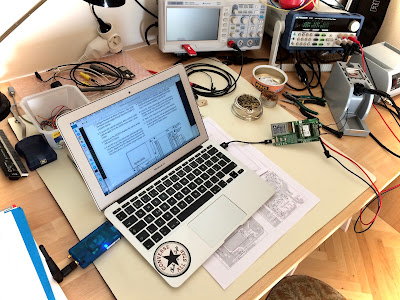




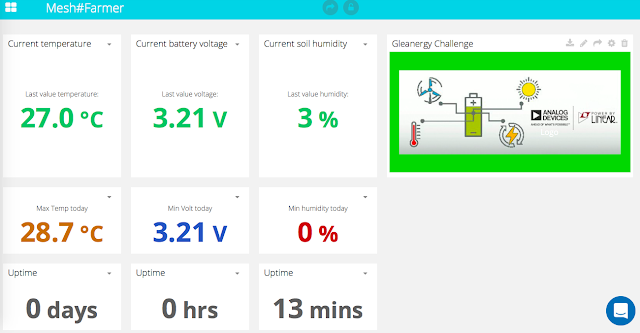
Comments
Post a Comment